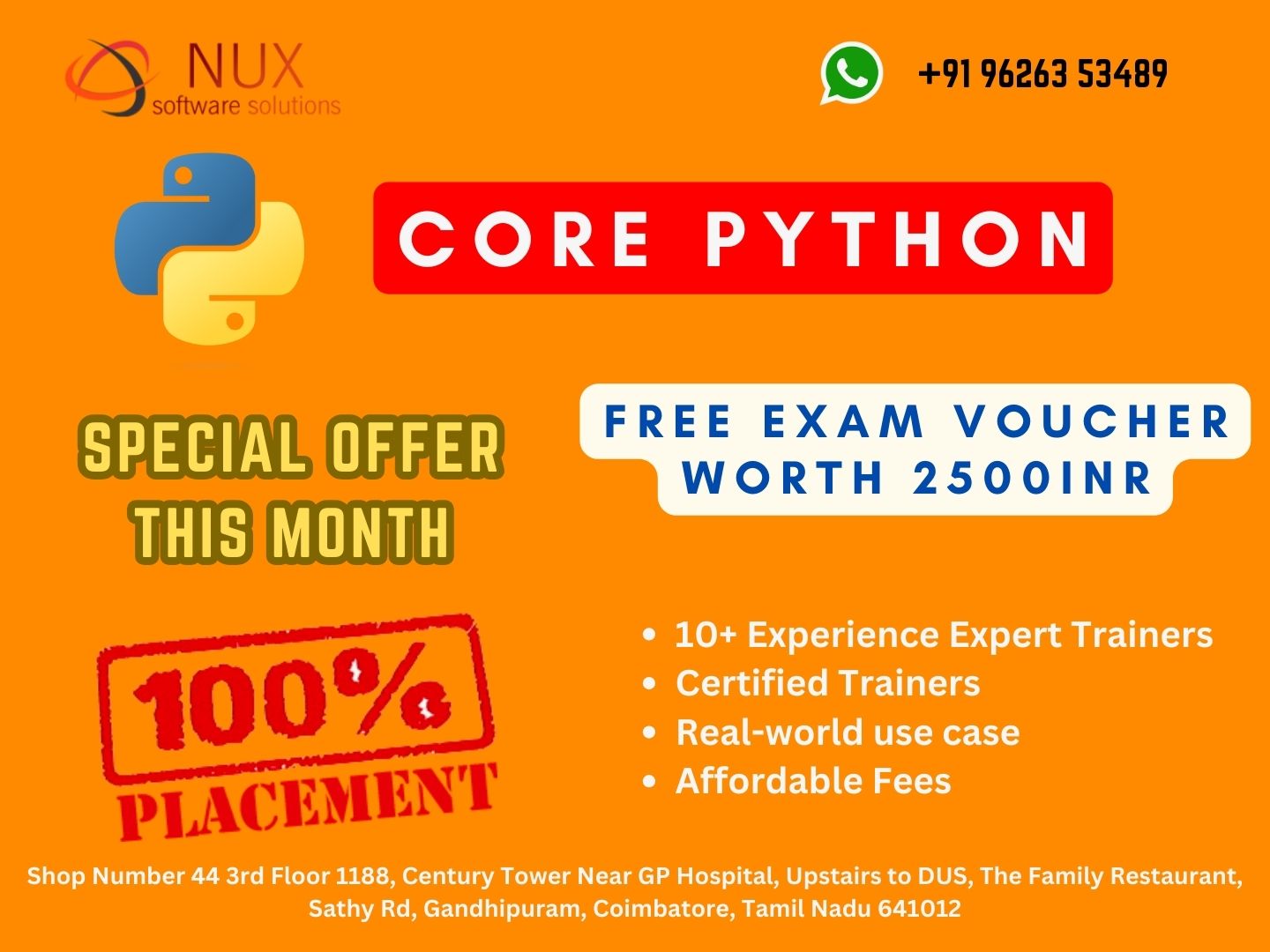Advanced Python and Django framework
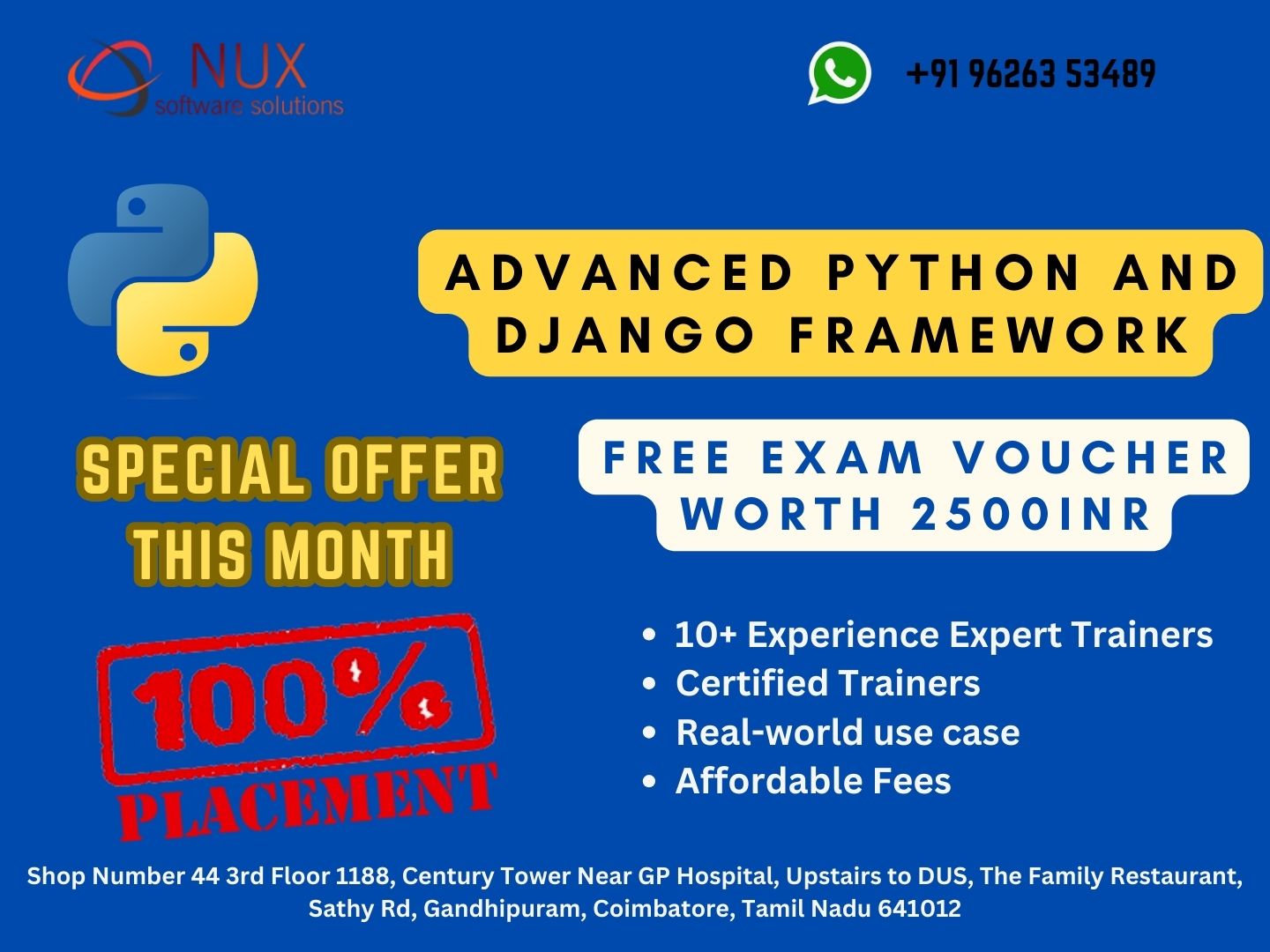

Best Advanced Python and Django frame work training courses classes deliver by Nux software solutions in coimbatore. Nux software solutions in coimbatore has excellent and advanced training programs that will give you better performance & hands on experience. Our industry’s expert trainers offer a wide range of skills and experience in their graded areas.
The Training center environment is too good for professional, individual, corporate, live project training and industrial training. Labs infrastructure is advanced, well managed and you can access LAB 24X7 from anywhere. Training center has international expert trainers and they have excellent knowledge, real time industry experience.
Our Training programs combine with several innovative learning methods and delivery models. We understand your requirement and it will give you 100 percent growth for your career and provide the cost effective training programs and also work with flexibility for the trainees.
Get the best Training on Advanced Python & Django Framework from NUX Software Solution.
Do you wish to gain expertise in Advanced Python & Django Framework? In that case, NUX Software Solution would just be the perfect option for you. We offer a comprehensive training module on Python where you will be trained on all the aspects of it.
We have some of the best faculties and one of the best infrastructures to render high-quality training. Our course has different sections where students are taught about different aspects of this programming language.
Course Syllabus
Module 1
2. Installation of Django, Installing Python, Installing Django, Setting Up a Database, Starting a Project. The Development Server, Django Commands Overview
3. The Basics of Dynamic Web Pages, Your First View: Dynamic Content, Mapping URLs to Views, How Django Processes a Request, URL configurations and Loose Coupling, 404 Errors, Your Second View: Dynamic URLs, A Word About Pretty URLs, Wildcard URL patterns, Django's Pretty Error Pages
4. The Django Template System, Template System Basics, Using the Template System, Creating Template Objects, Rendering a Template, Multiple Contexts, Same Template, Context Variable Lookup, Playing with Context Objects, Basic Template Tags and Filters Tags, Philosophies and Limitations, Using Templates in Views, Template Loading, render_to_response(), The locals() Trick, Subdirectories in get_template(), The include Template Tag., Template Inheritance
5. Interacting with a Database: Models, The "Dumb" Way to Do Database Queries in Views, The MTV Development Pattern, Configuring the Database, Your First App, Defining Models in Python, Your First Model, Installing the Model, Basic Data Access, Adding Model String Representations, Inserting and Updating Data, Selecting Objects, Filtering Data, Retrieving Single Objects, Ordering Data, Chaining Lookups, Slicing Data, Deleting Objects, Making Changes to a Database Schema, Adding Fields, Removing Fields, Removing Many to Many Fields, Removing Models
6. The Django Administration Site, Activating the Admin Interface, Using the Admin Interface, Users, Groups and Permissions, Customizing the Admin Interface, Customizing the Admin Interface's Look and Feel, Customizing the Admin Index Page
Module 2
8. Advanced Views and URL configurations, URL configuration Tricks. Streamlining Function Imports, Using Multiple View Prefixes, Special-Casing URLs in Debug Mode, Using Named Groups, Understanding the Matching/Grouping Algorithm, Passing Extra Options to View Functions, Using Default View Arguments, Special-Casing Views, Capturing Text in URLs, Determining What the URL configuration Searches Against, Including Other URL configurations, How Captured Parameters Work with include(), How Extra URL configurations Options Work with include(), Section II : Django Sub Framework
9. Generic Views, Using Generic Views, Generic Views of Objects, Extending Generic Views, Making "Friendly" Template Contexts, Adding Extra Context, Viewing Subsets of Objects, Complex Filtering with Wrapper Functions, Performing Extra Work
10. Extending the Template Engine, Template Language Review, Request Context and Context Processors, django.core.context_processors.auth, django.core.context_processors.debug django.core.context_processors.i18n, django.core.context_processors.request, Guidelines for Writing Your Own Context Processors, Inside Template Loading, Extending the Template System, Creating a Template Library, Writing Custom Template Filters, Writing Custom Template Tags, Shortcut for Simple Tags, Inclusion Tags, Writing Custom Template Loaders, Using the Built-in Template Reference, Configuring the Template System in Standalone Mode
11. Generating Non-HTML Content, The Basics: Views and MIME Types, Producing CSV, Generating PDFs, Installing Report Lab, Writing Your View, Complex PDFs, Other Possibilities, The Syndication Feed Framework, Initialization, A Simple Feed, A More Complex Feed, Specifying the Type of Feed, Enclosures, Language, URLs, Publishing Atom and RSS Feeds in Tandem, The Sitemap Framework, Installation, Initialization, Sitemap Classes, Shortcuts, Creating a Sitemap Index. Pinging Google